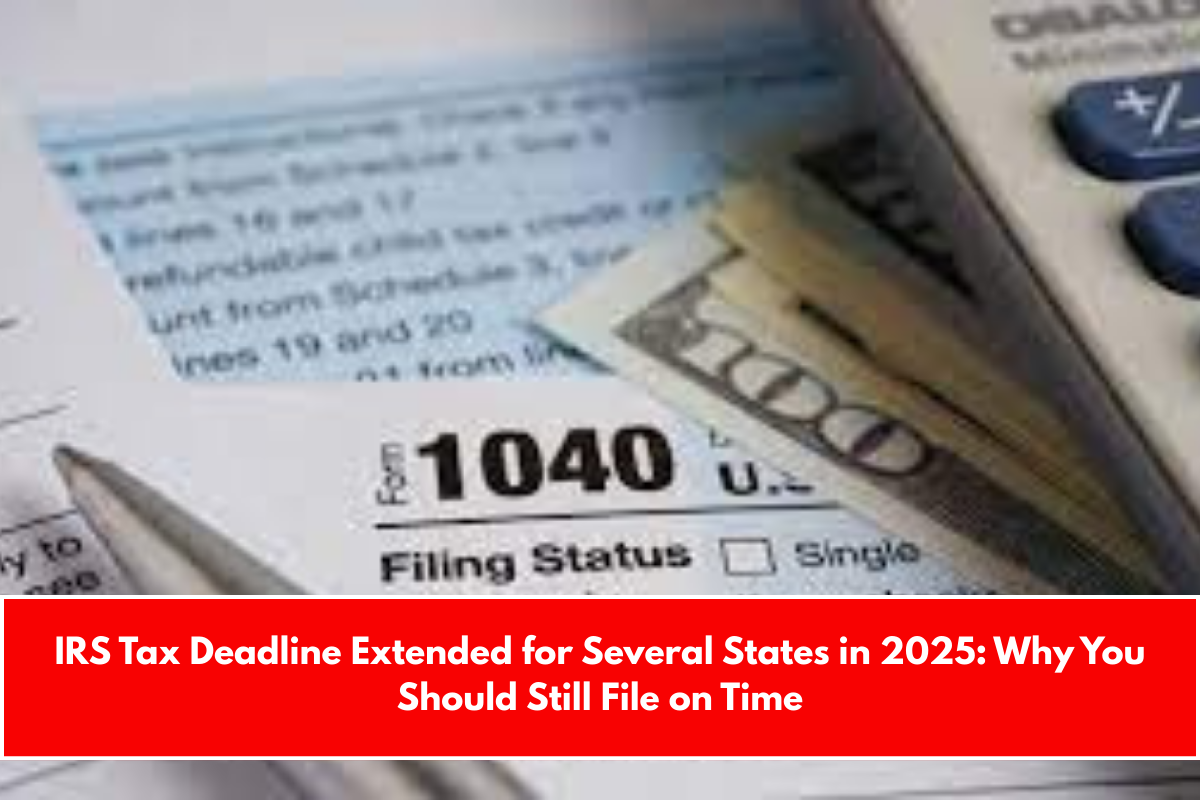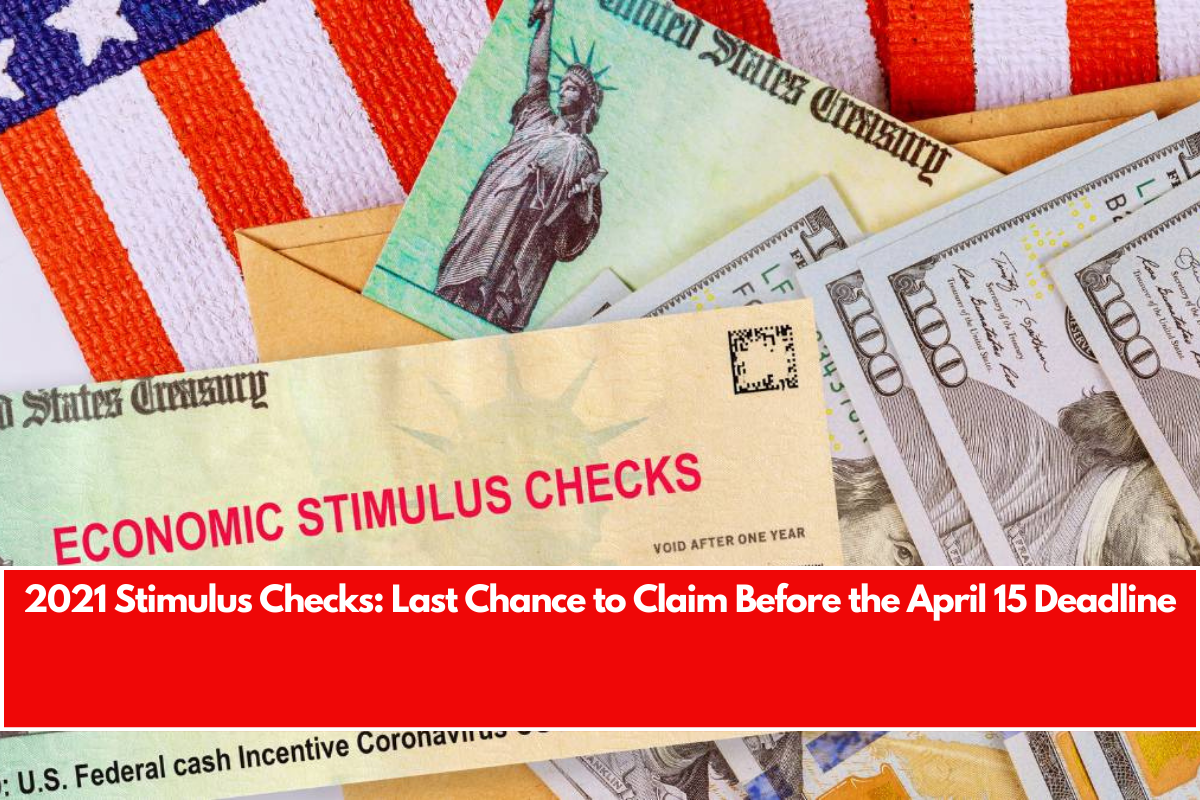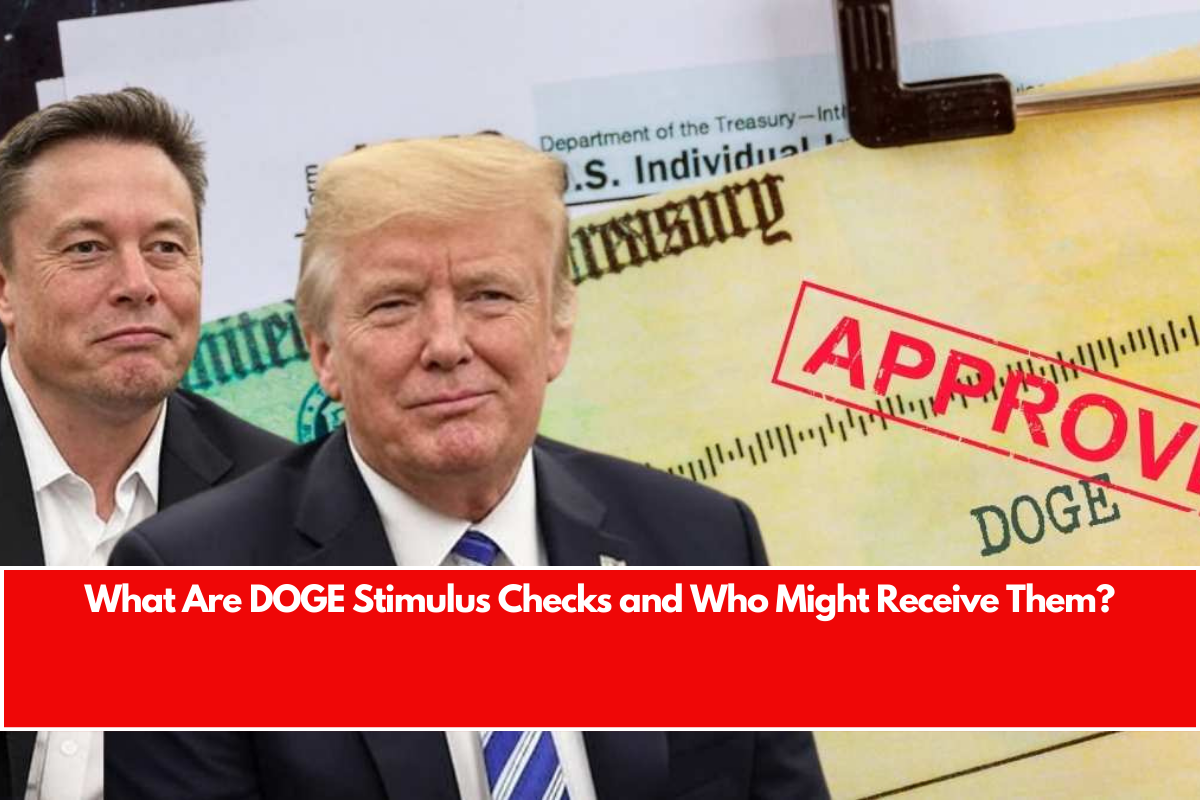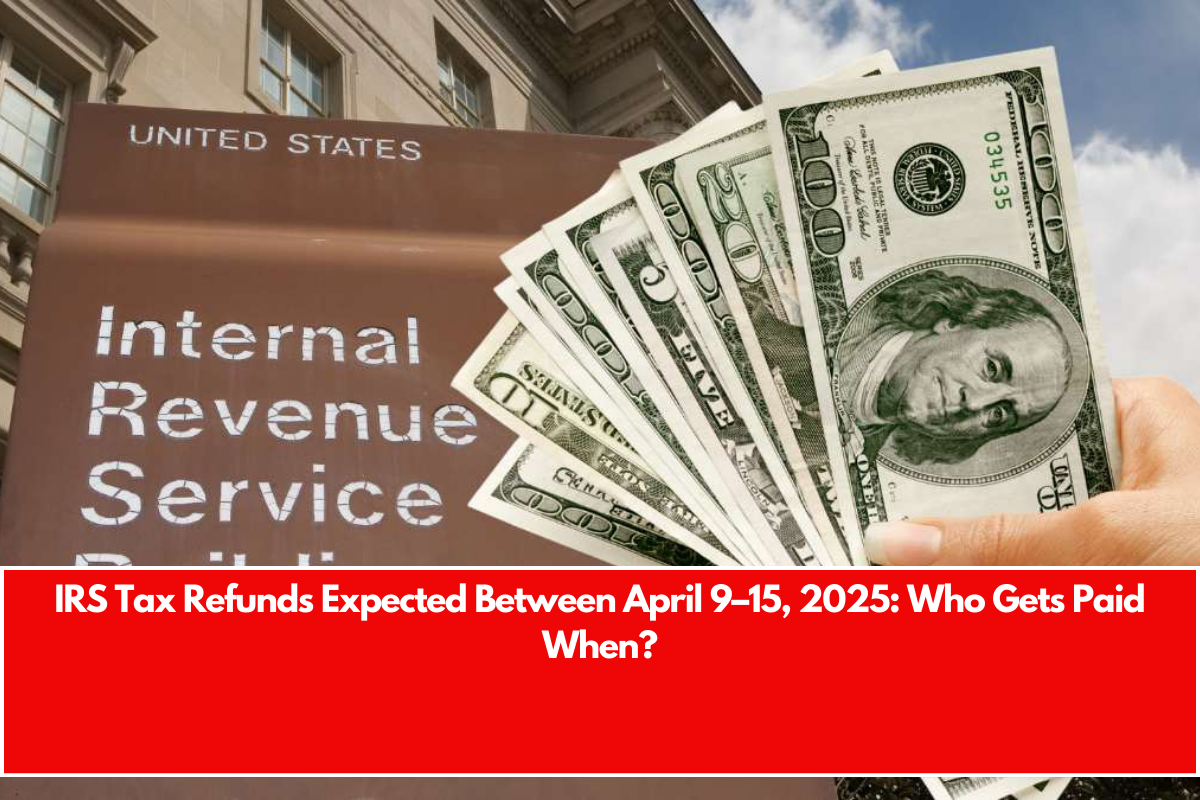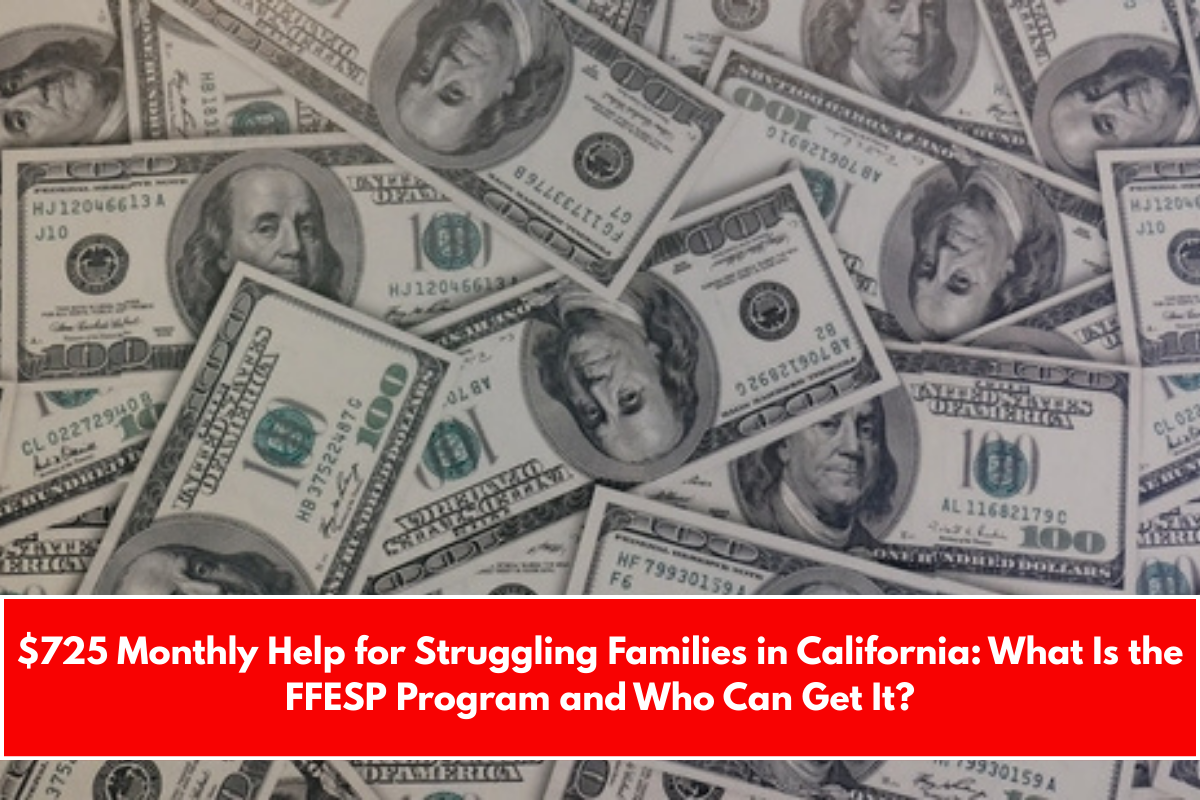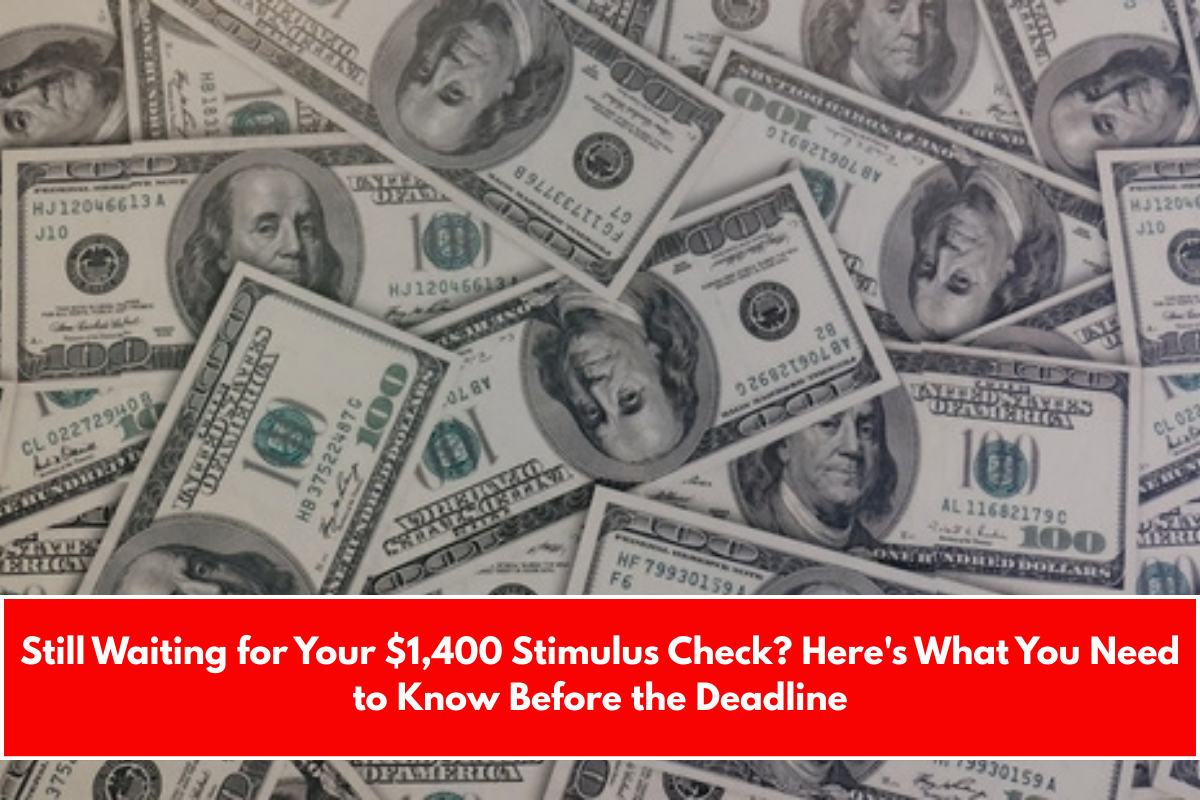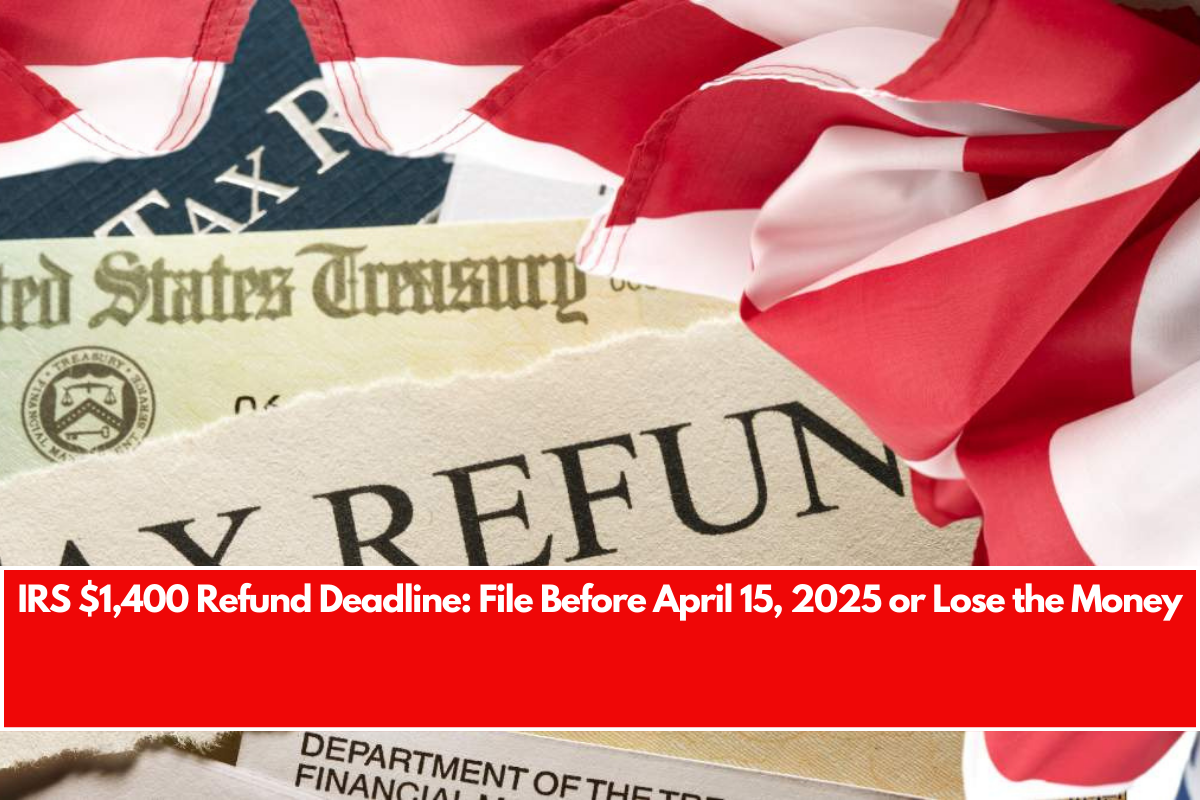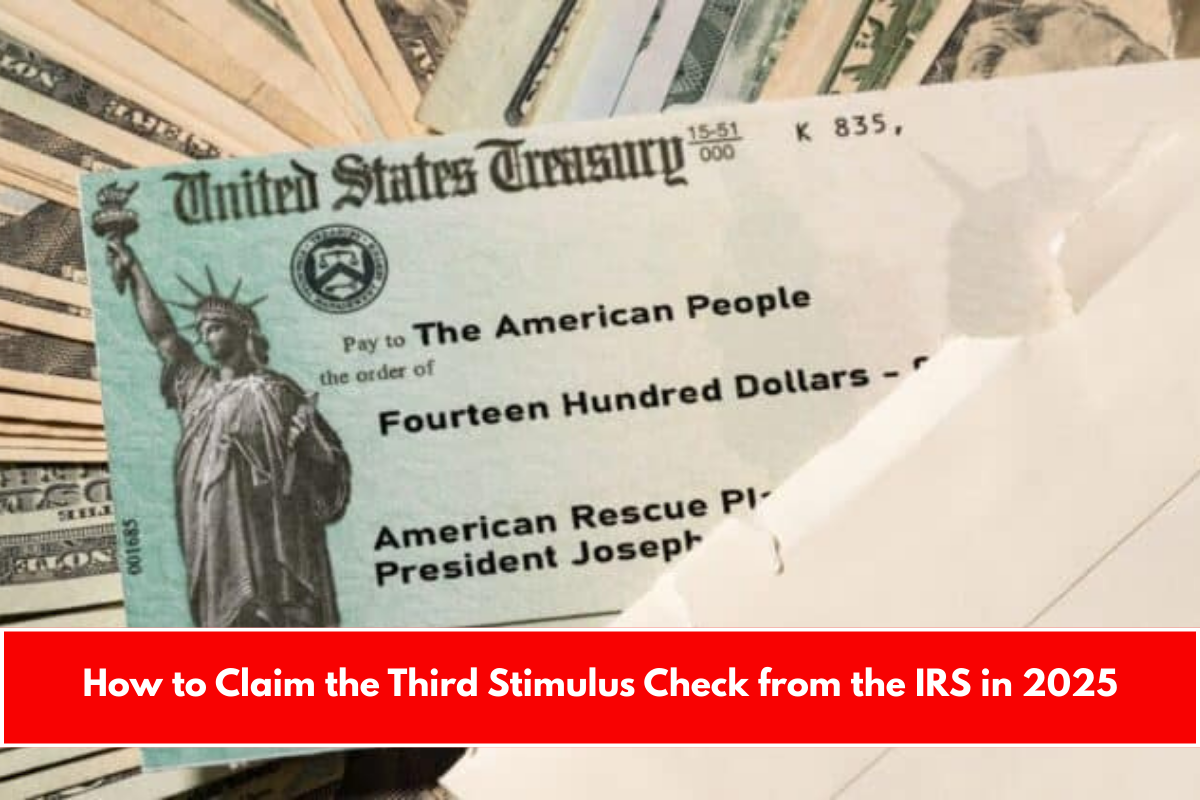If you’re a senior or a veteran, keeping track of your myPay account is important.
It’s especially useful when you’re managing your retired pay or annuitant pay, and it’s important to stay on top of your account, even if you only log in during tax season.
Whether you’ve forgotten your password or need help accessing your account, this guide will walk you through the steps.
What is myPay?
myPay is a secure platform used by military members, veterans, and retirees to manage their pay information. It’s essential for managing tax documents like your 1099-R form and for keeping track of any updates to your pay.
Accessing your account regularly ensures that you have the right information when needed, especially during tax season.
How to Recover a Forgotten Password
If you’re having trouble logging into your myPay account, don’t worry! It’s easy to recover your account, even if you’ve forgotten your password.
- Go to the myPay website: Visit the official website at mypay.dfas.mil.
- Click on “Forgot or Need a Password?”: This link will help you reset your password.
- Provide your information: You’ll need to enter your Login ID, Social Security Number, or registered email address.
- Answer security questions: If you’ve set up security questions, you will be asked to answer them.
- Reset your password: After answering correctly, you can create a new password and log into your account.
If you didn’t set up security questions or have forgotten them, you can request a temporary password sent to your phone or address.
What to Do if You Need a New myPay Account
If you’ve never set up a myPay account, it’s easy to get started.
- Request a New Password: On the myPay homepage, click on the link “Forgot or Need a New Password.”
- Receive a Temporary Password: DFAS will send you a temporary password by mail. It may take up to 10 business days to arrive.
- Log In: Once you have the temporary password, log in using your Social Security Number and the new password.
- Create a New Password: After logging in, you can create your new permanent password for myPay.
Important Tips for Veterans
As a veteran, it’s important to stay updated with your myPay account. Here are some tips:
- Access Period: You can access your myPay account for 13 months after leaving the service.
- Update Your Information: Make sure your email and mailing addresses are up-to-date before separating from service.
- Save Your W-2s: Be sure to save a copy of your W-2 forms during this time.
- Need Help?: If you need assistance, you can contact the myPay Customer Care Center at 1-888-332-7411.
By following these tips, you can avoid issues and always have easy access to your pay information.
Keeping your myPay account active and accessible is a smart way to stay on top of your pay information and tax documents.
Whether you’re a new user or a veteran who only logs in once a year, following these steps will help ensure you never face last-minute problems when it’s time to file your taxes.
How do I reset my myPay password?
You can reset your password by visiting the myPay website and clicking “Forgot or Need a Password?” Follow the steps to reset it.
What if I forgot my security questions?
If you forgot your security questions, you can request a temporary password, which will be sent to your registered phone number or address.
How long can I access myPay after leaving the service?
Veterans can access their myPay accounts for 13 months after leaving the service.
Can I change my address in myPay?
Yes, you can update your email and mailing addresses directly in your myPay account.
What should I do if I need help with myPay?
If you need assistance, contact the myPay Customer Care Center at 1-888-332-7411 for support.