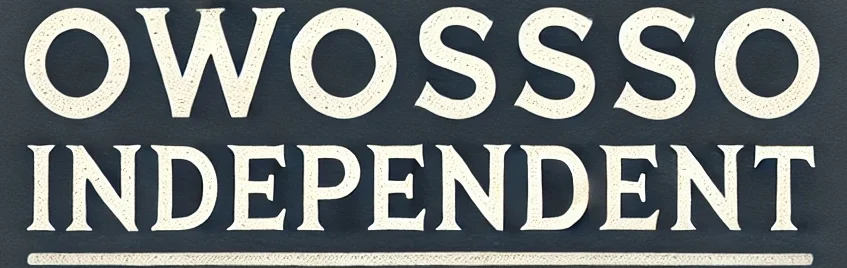If you’re receiving Supplemental Security Income (SSI) or Social Security benefits, it’s important to stay informed about your payment schedule and how to manage your account.
This article explains when to expect payments, how to update your information, and what to do if a payment is missing.
Payment Schedule for November 2024
For many people who receive SSI, November 2024 brings some important changes to the payment schedule.
Double Payments
Typically, SSI payments are made on the 1st of each month. However, if the 1st falls on a weekend or holiday, the payment is moved to an earlier date.
This year, December’s payment is scheduled to be made on November 29, 2024.
In addition, Social Security beneficiaries with birthdays on certain days of the month will receive their payments as follows:
- Birthdays between the 1st and 10th of the month: Payment will be made on November 13 (Second Wednesday).
- Birthdays between the 11th and 20th: Payment will be made on November 20 (Third Wednesday).
- Birthdays between the 21st and 31st: Payment will be made on November 27 (Fourth Wednesday).
This means some people will get their regular monthly payment, plus an additional one in November!
Updating Your Payment Information
If you need to update your direct deposit information for Social Security benefits, it’s simple. Here’s how you can do it:
- Create or Log In to Your mySocialSecurity Account
Visit the official website and create an account, or log into your existing account. - Change Direct Deposit Information
Once you’re logged in, you can easily update your bank account information. If you prefer to do this by phone, call the Social Security Administration (SSA) at 1-800-772-1213. You will need to provide your current routing number and account number. - Use the Direct Express Card
Another option is to sign up for the Direct Express debit card. With this card, your federal benefits will go directly to the card, meaning you don’t need a bank account. Call 1-800-333-1795 or visit the SSA website to sign up.
What to Do If Your Payment Is Missing
If your Social Security payment hasn’t arrived on time, don’t panic. There are a few steps you should take:
- Check with Your Bank
Before you contact the SSA, check with your bank or financial institution. Sometimes, payments are delayed in posting to your account. - Report the Missing Payment
If the payment still hasn’t shown up, contact the Social Security Administration directly by calling 1-800-772-1213 or TTY 1-800-325-0778. - Local SSA Office
If you’re unable to reach the SSA by phone, you can also visit your local Social Security office for help.
Understanding when you’ll get your SSI payment and knowing how to manage your account is key to staying on top of your benefits. If anything goes wrong with your payment, don’t hesitate to contact the SSA or visit your local office. These steps will help ensure that your payments are accurate and on time.